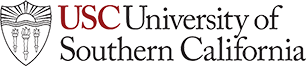Overview
All aspects of purchasing and managing your membership and other services can be handled through the MyRecSports portal. Once you have logged in or created your portal account please follow the instructions in order to renew current memberships and services, or purchase new products. Please note that initial rental locker purchases must be completed in person at the facility that you wish to rent a locker.
USC Alumni and Guests must create a MyRecSports account to sign their facility waiver, and purchase memberships and services.
-
- Go to myrecsport.usc.edu
- Select Sign In on the top right hand corner of the screen
- Select Sign Up
- Enter your First Name and Last Name, and then select Next
- Enter your Email Address and Password, and then select Create Account
- Verify email address
USC Students and Staff/Faculty do not need to create a MyRecSports account. Instead, they need to sign into their account utilizing their shibboleth credentials by following the steps below.
-
- Go to myrecsports.usc.edu
- Select Sign In on the top right hand corner of the screen
- Select the USC NetID button
- Enter your shibboleth credentials (USC Students, Staff/Faculty Only)
- Enter duo factor authentication (USC Students, Staff/Faculty Only)
USC Students or Staff/Faculty
-
- Go to myrecsports.usc.edu
- Select Sign In on the top right hand corner of the screen
- Select the USC NetID button
- Enter your shibboleth credentials and enter duo factor authentication
- Select the bell icon on the top right of the screen
- Select Facility Access notification
- Read facility waiver, select the gray signature box, sign with signature, select Save, and then select Sign Now.
- Read additional waiver, select the gray signature box, sign with signature, select Save, and then select Sign Now.
- Read Patron Agreement and then select Accept Now.
USC Alumni or Guests
-
- Go to myrecsports.usc.edu
- Select Sign In on the top right hand corner of the screen
- Enter email address and then select Next
- Enter password and then select Sign In
- Select the bell icon on the top right of the screen
- Select Facility Access notification
- Read facility waiver, select the gray signature box, sign with signature, select Save, and then select Sign Now
- Read additional waiver, select the gray signature box, sign with signature, select Save, and then select Sign Now
- Read Patron Agreement and then select Accept Now
USC Students or Staff/Faculty
-
- Go to myrecsports.usc.edu
- Select Sign In on the top right hand corner of the screen
- Select the USC NetID button
- Enter your shibboleth credentials and enter duo factor authentication
- Click on your email on the top right corner
- Select Profile
- Select category of membership or service you would like to renew
- Select the Renew button next to the membership or service you would like to renew
- Ensure that the product(s) that you wish to purchase and the purchase amount are correct
- Select Checkout
- Proceed to the payment page
- Enter payment information
- Select Continue Checkout to submit payment, return to home page, and receive order number (do not skip this step)
USC Alumni or Guests
-
- Go to myrecsports.usc.edu
- Select Sign In on the top right hand corner of the screen
- Enter email address and then select Next
- Enter password and then select Sign In
- Click on your email on the top right corner
- Select Profile
- Select category of membership or service you would like to renew
- Select the Renew button next to the membership or service you would like to renew
- Ensure that the product(s) that you wish to purchase and the purchase amount are correct
- Select Checkout
- Proceed to the payment page
- Enter payment information
- Select Continue Checkout to submit payment, return to home page, and receive order number (do not skip this step)
These instructions are for those members who are signing up for the first time or do not have the same active membership type they are attempting to purchase.
If you are an alumni you must submit an Alumni Eligibility Request Form order to have that membership classification added to your account.
USC Students or Staff/Faculty
-
- Go to myrecsports.usc.edu
- Select Sign In on the top right hand corner of the screen
- Select the USC NetID button
- Enter your shibboleth credentials and enter duo factor authentication
- Select Memberships & Passes
- Add the membership type that you wish to purchase to the cart
- Ensure that the product(s) that you wish to purchase and the purchase amount are correct
- Select Checkout
- Proceed to the payment page
- Enter payment information
- Select Continue Checkout to submit payment, return to home page, and receive order number (do not skip this step)
USC Alumni or Guests
-
- Go to myrecsports.usc.edu
- Select Sign In on the top right hand corner of the screen
- Enter email address and then select Next
- Enter password and then select Sign In
- Select Memberships & Passes
- Add the membership type that you wish to purchase to the cart
- Ensure that the product(s) that you wish to purchase and the purchase amount are correct
- Select Checkout
- Proceed to the payment page
- Enter payment information
- Select Continue Checkout to submit payment, return to home page, and receive order number (do not skip this step)